Kedsum Wireless 1 way switch is a simple and easy-to-operate gadget that gives you absolute control over different electronics in the house.
You can use it to switch on or off basically anything that doesn’t have an additional power button.
This makes it a perfect way to maintain remote control over the lights and fans in your house without walking over to a wall switch.
The 1 way on or off position means that you can either switch on or off but cannot adjust the amount of power going through hence the bulb brightness of fan speed.
Design
The Kedsum wireless switch comprises the receiver or actuator and remote control that sends the signal to the receiver switch. The receiver switch sits in the wall between the power supply and the equipment in question while the remote controller will always be by your side.
While the receiver is made of hard resistant plastic, the remote controller comes in a sleek white finish oblong shape with two prominent on or off buttons. Then ‘ON’ button is painted an unmistakable green while the off button bears a characteristic red color.
READ: The best electric wall heaters with thermostats
Once you are done with the setup, the operation would be as simple as depressing the button you want to elicit the desired response.
Connection and setup
Setting up the Kedsum wireless 1 way on or off switch needs some experience since you not only have to understand the circuit diagram schematics but also know how to safely handle electricity. If you haven’t worked with electric switches before, it would be wise to let someone with experience handle the installation.
Always remember to turn off the power at the main switch before starting the installation. You will find these wires on the digital remote control switch:
- Black wire to the very edge of the device. This is the output that connects to the lights or fans neutral wire (white common)
- Black wire next to the red wire. This is an input that connects to neutral on the power source (white common wire)
- Red wire: This is an input that connects to the live (black wire) from the power source
- Yellow wire: An output that connects to the black wire of the load (fan or lights)
- Blue wire: This is the antenna
Here is a simple circuit diagram showing you how to connect the Kedsum wireless remote control.
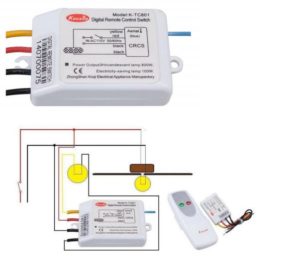
Once you are done wiring the connections, you can turn on the main switch to initiate the power flow. Install the AA battery into the remote control and press the on and off buttons to test the function. Everything should work fine if you wired the unit right and the remote wire was fully extended.
The efficient range for the wireless remote controller is an astounding 65 feet which not only makes it perfect for indoor appliances but also makes it the right kind of switch to operate your outdoor security lights from the comfort of your house.
How to connect the Kedsum digital remote switch
Follow the instructions on the video below to connect the Kedsum digital remote switch to a US power source:
Bottom line
The Kedsum wireless digital remote control switch is a simple usable device and it comes in handy to save on the long tiresome walks to conventional switches put lights on or off.
The impressive range increases the number of possible applications. It stretches its use from mere convenience to utter necessity. This is especially true when controlling on or off switches installed in inconvenient hard access areas.

