LG dryers are known for their outstanding features as compared to their competitors. It has a unique feature called the Flow Sense that monitors the dryer vent for any airflow constraints. This is because there are cases when the airflow is blocked and can cause a problem for the dryer.
The problem can arise because of lint buildups or kinked ducting. In this article, we will highlight what the flow sensor feature is and how it works in an LG dryer. It will also explain how to reset Flow Sense on an LG dryer if the airflow issue arises.
What is the Flow Sense feature on an LG dryer?
The Flow Sense feature is a unique safety feature that monitors the dryer vent to avoid airflow blockage. It ensures that your dryer runs smoothly and efficiently without airflow blockage from lint buildups or bent ducting.
Restricted air in the dryer is dangerous because it can start a fire. When the Flow Sensor identifies that exhaust air is blocked in the dryer, it sends a warning message that there is an issue. You can solve this issue by resetting the LG sensor flow
READ: What is the best way to dry a thermometer?
How do I know that Flow Sense has an error?
You can check the Flow Sensor on the LG dryer’s display panel. During normal operations, the indicator will not light up. When the dryer exhaust is experiencing air restriction, an error code will appear on the LED display.
There are different error codes associated with the Flow Sense:
- D80: This error code means that a blockage restricts airflow by 80% to 90%. The dryer will still work but not to its full potential, hence your clothes may take longer to dry.
- D90: This error code means that the dryer’s airflow is constrained by 90%. The machine will automatically enter a cool-down mode and turn itself off. This measure prevents the dryer from being damaged or starting a fire.
- D95: This error code means that the blockage restricts airflow by 95% or more. It is a dangerous level and the dryer enters the cool down mode and stops working.
How to fix Flow Sense errors
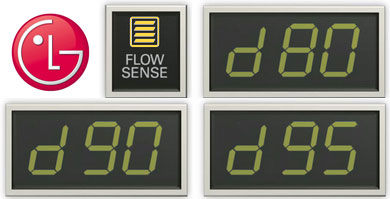
When your LG dryer keeps showing the flow sensor errors above, it means that its vent has a problem. You must fix it to prevent a fire and allow the dryer’s vent to run smoothly. There are a few steps that you can take to ensure your dryer resumes working normally.
- Check the lint filter inside the appliance for lint and dirt buildup. A clogged lint filter may restrict proper airflow and cleaning it will solve the issue.
- Thoroughly clean the dryer vent ducts off the lint and dust twice a year. Pay attention to the duct’s corners because that is where they easily get trapped.
- Place the dryer against the wall where the dryer’s ducting will lead outside the building.
READ: Why your Samsung dryer is not heating
How to reset Flow Sense on an LG dryer
Once you have applied all the measures above, the error code on the LED display will disappear by itself. To completely clear the error, you should reset the dryer using the following easy steps:
- Unplug the dryer from the main power supply.
- Let the dryer rest for five minutes.
- Plug the dryer back into the mains power supply and turn it on.
What happens if the dryer vent is not aired properly?
Two things can happen if the dryer vent is blocked.
- Restricted airflow may cause the dryer to dry your clothes slower than usual. It wastes time and uses more power to dry an ordinary load.
- It can also cause a fire hazard and destroy your dryer. This can occur when the hot air is trapped in the dryer and cannot flow out of the vent, causing overheating.
Conclusion
LG dryers have a special feature called the Flow Sense that monitors the dryer’s vent and ensures there is proper airflow out of the dryer. The feature is also set to warn the user if there is restricted airflow in the vent.
You can fix this problem by cleaning the lint and dust clogging the lint filter and vent ducts. Once you have done this, you can reset the Flow Sense on an LG dryer to clear the error codes and dry your load smoothly and efficiently.

